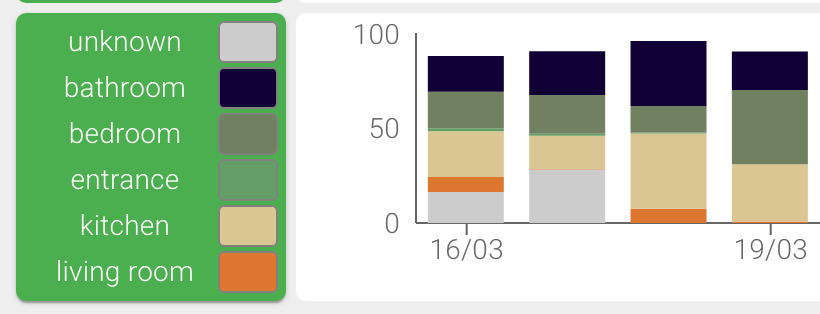Beacon area codes
You can create up to 20 custom area names for any beacon in addition to the 10 predefined area codes.
To add a new area name, simply click Beacon area codes in the left-hand menu under Company, and click Add.
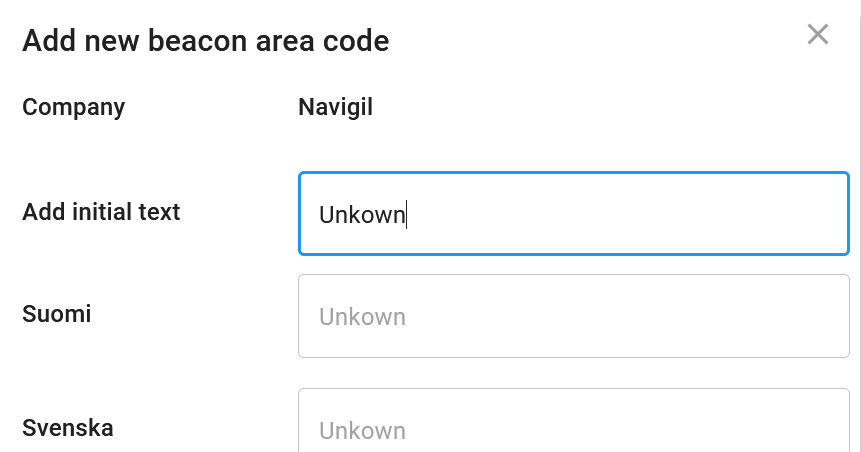
Enter additional language variations as needed, and then click Add at the bottom of the language list.
Once saved, the area name can be assigned to any beacon when it is added to a watch.
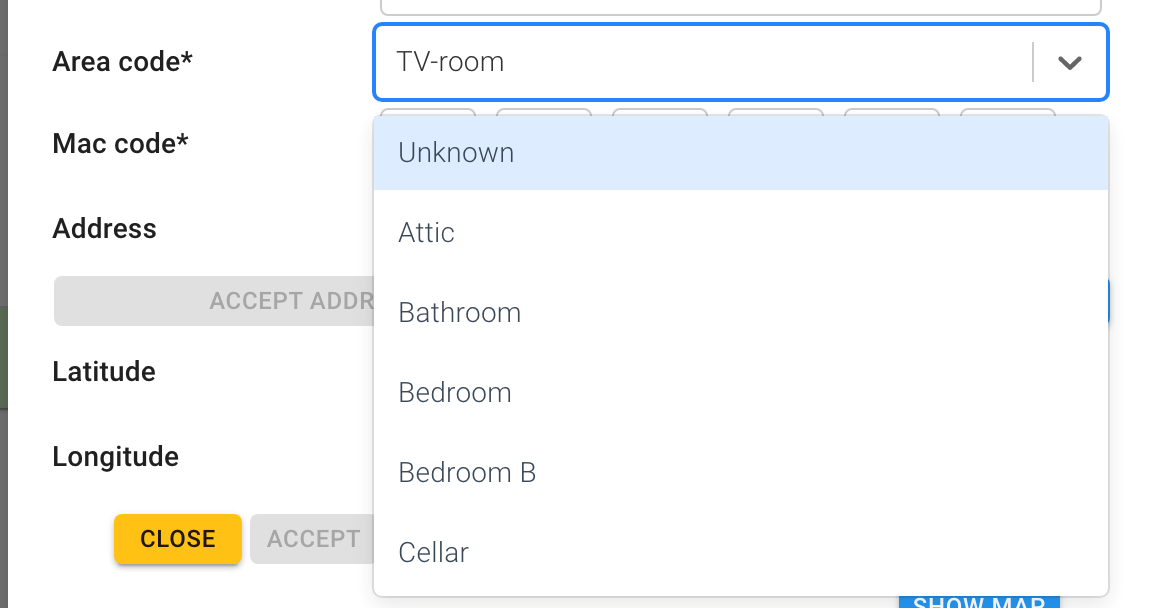
The time spent within beacon areas is shown on the Watch Dashboard with both predefined and custom areas.