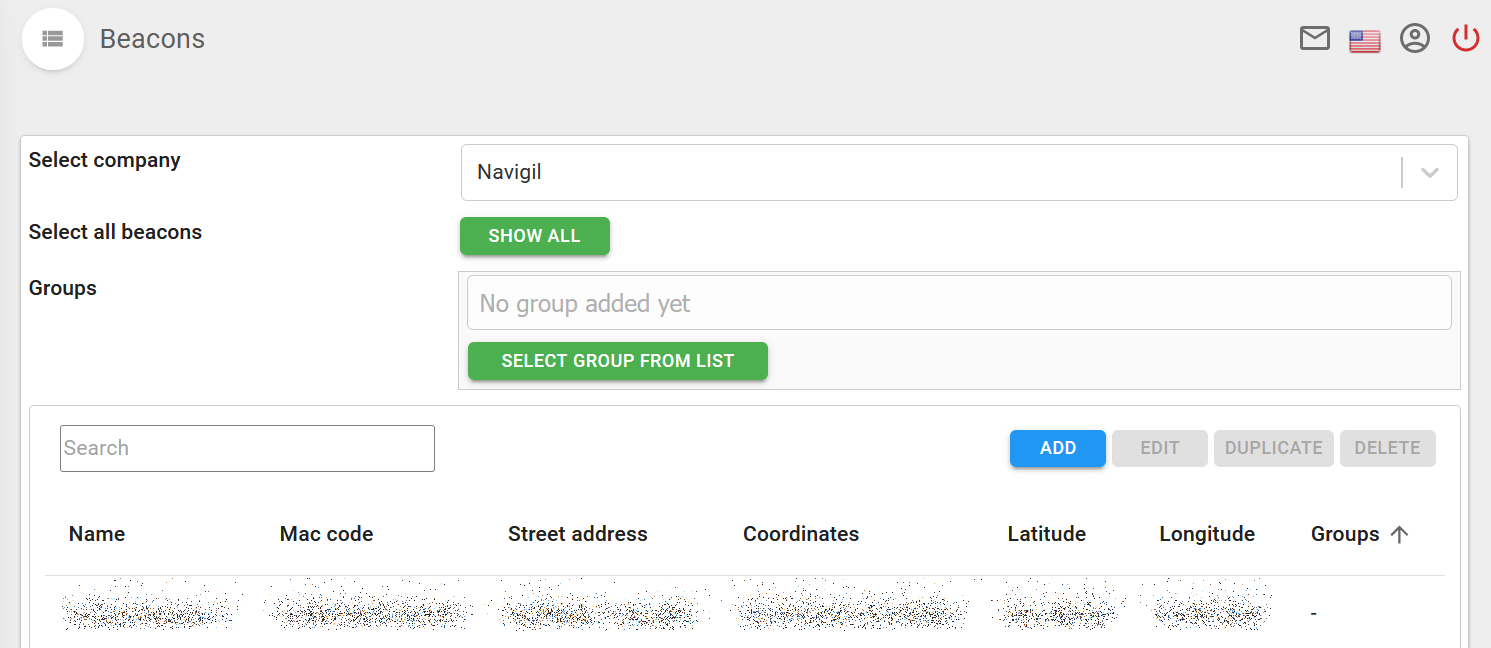Beacons
In the left-hand menu under Company, click Beacons to view and manage common beacons. Here you can add, modify and duplicate common beacons, as well as assign them to groups. Common beacon management is only available for company admins. Group admins can mange common beacons within their own group.
Note
Watches can be configured to support beacons that have no location details. Beacons without details can be added via the Service when support is enabled. Such beacons indicate users being in a safe zone without precise user location. This requires a separate configuration to be applied. This arrangement is available to meet certain privacy requirements where applicable. For further information, contact Navigil Support.