Company devices map
In the left-hand menu under Devices, select Company devices map to view the signal markers of all designated devices for your company. Up to 10 000 latest coordinate markers are shown. When there are a lot of markers, it may take some time for the map view to load.
By clicking Get Data, you can fetch the latest coordinates for all devices and update the markers on the map. By clicking Clear, you can clear the latest selection. Zoom in and out and move around on the map as in other map views.
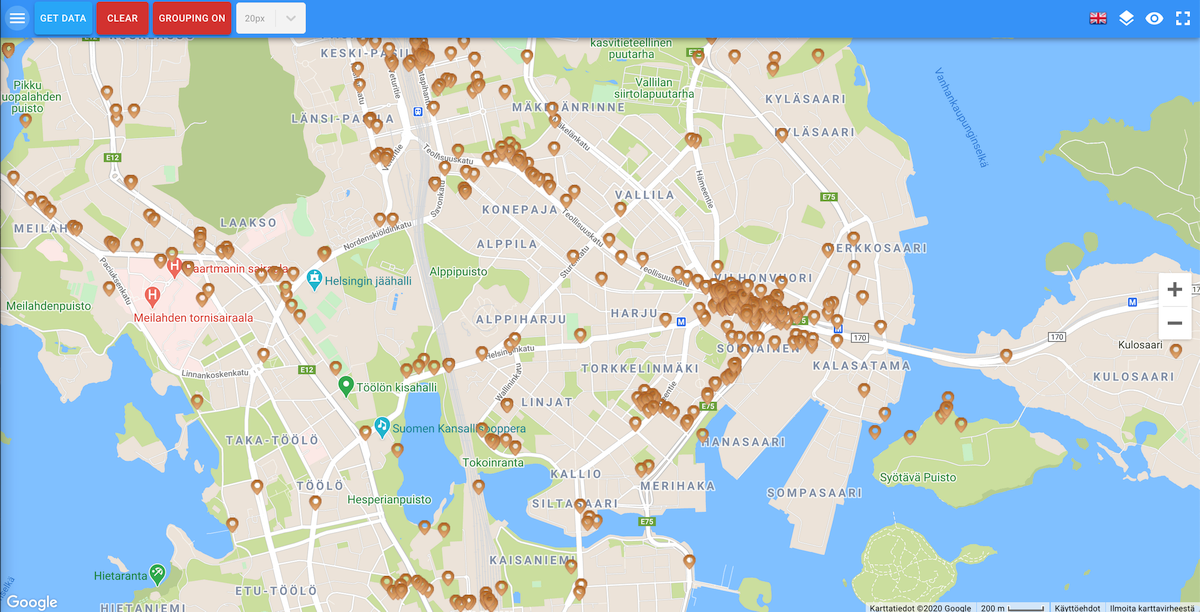
This map view is only available for company admins.
