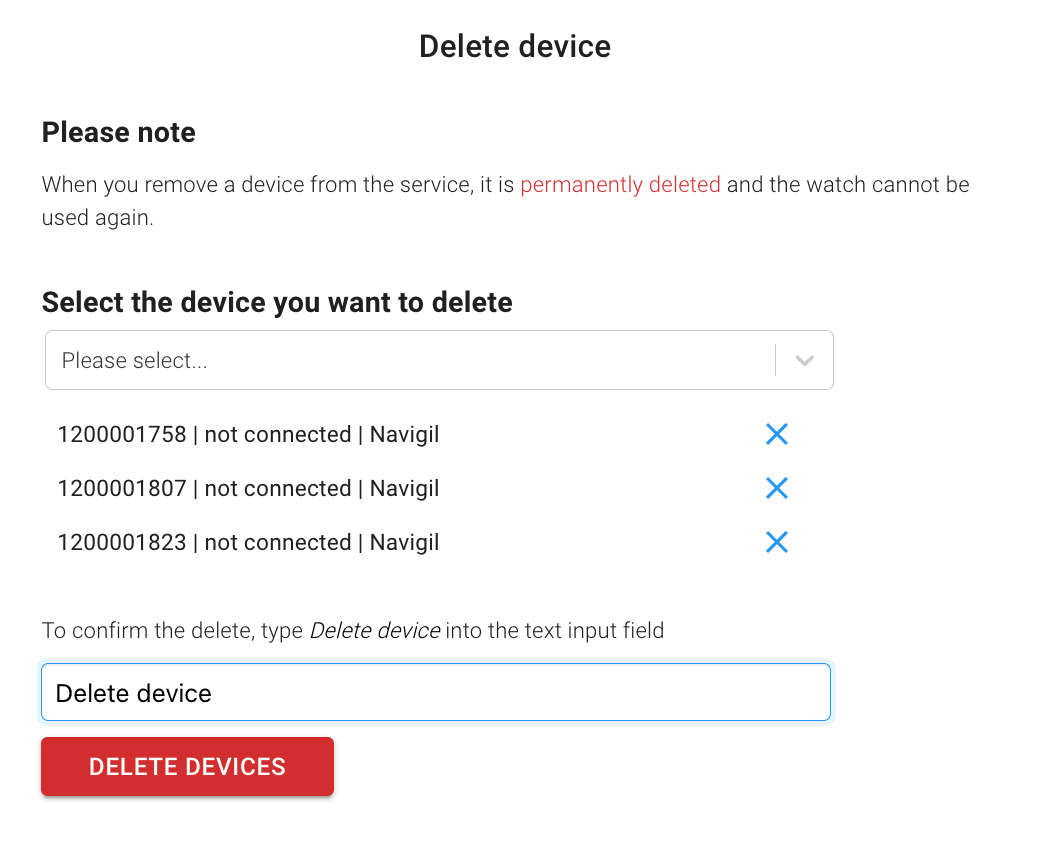Delete device
Company admins can permanently remove devices from the Service. The delete device option can be found from the left-hand menu under Devices.
First, select the device(s) that you want to permanently remove.
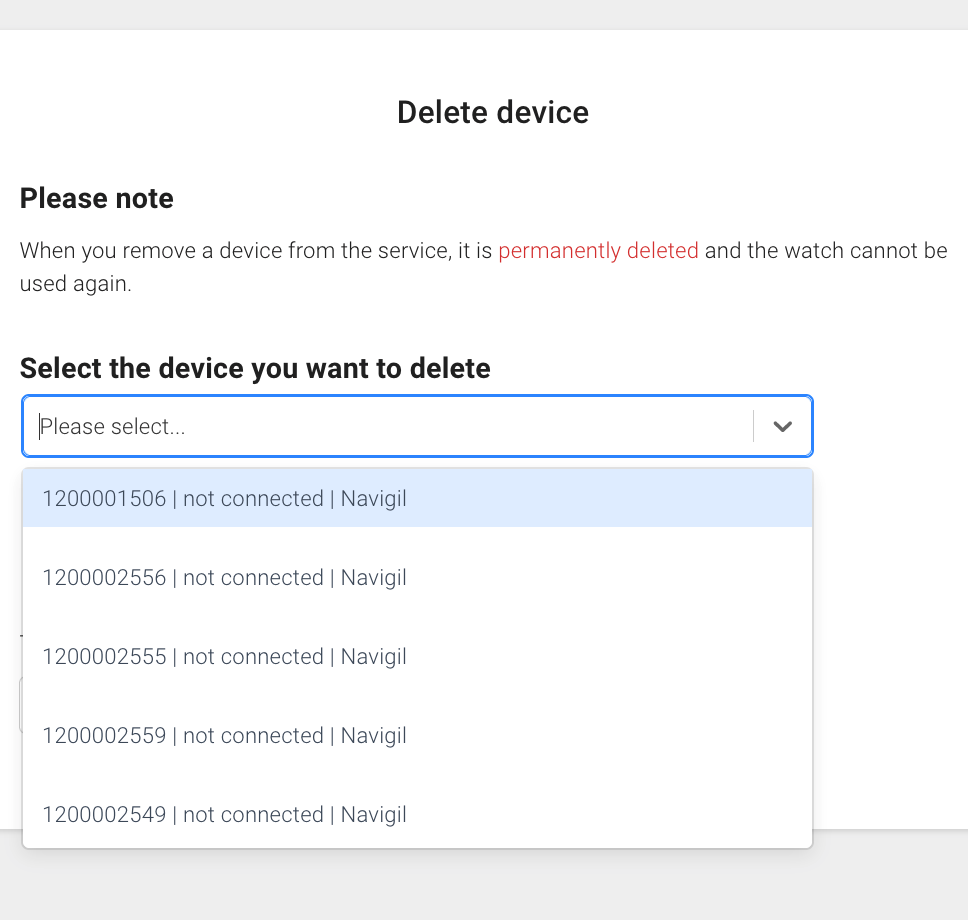
Before deletion, confirm the delete action by entering the requested text in the confirmation field. After that, you can delete the selected devices.