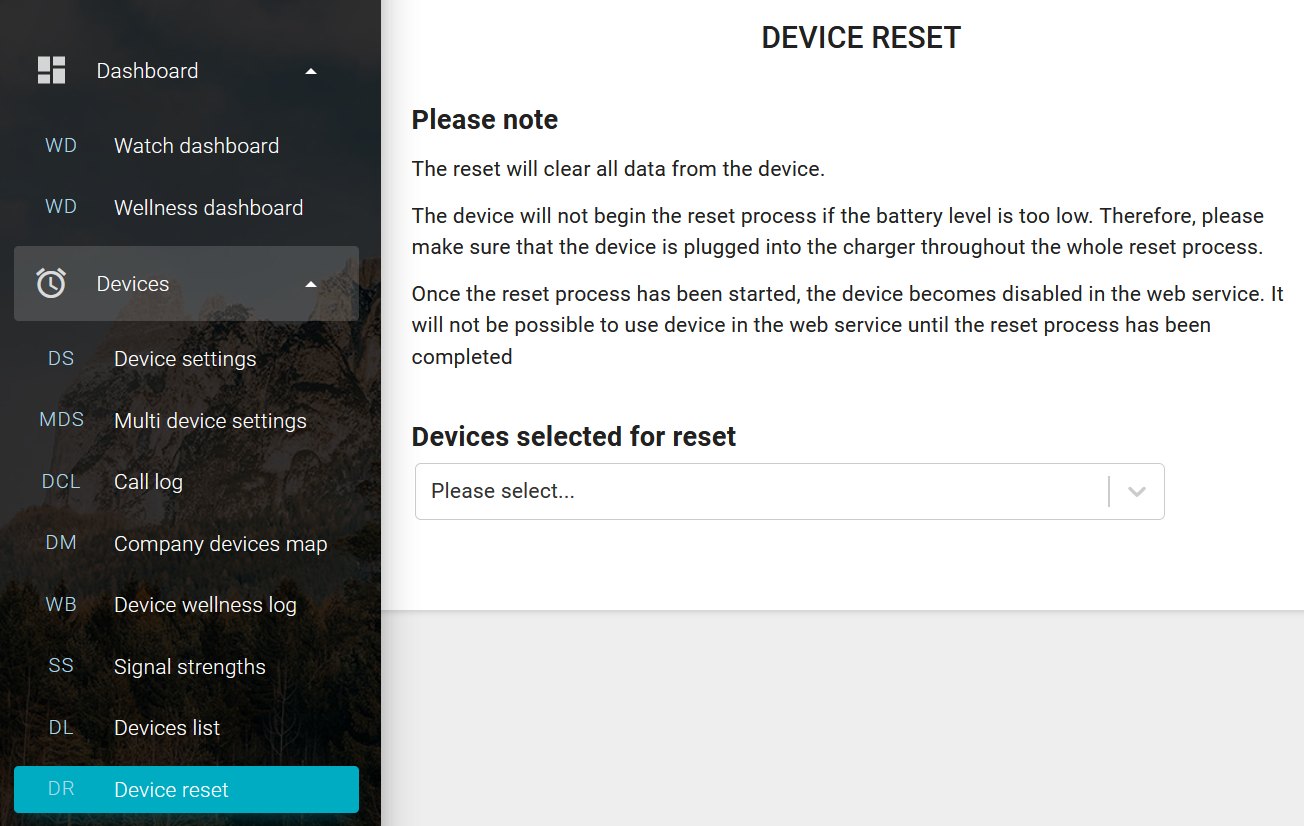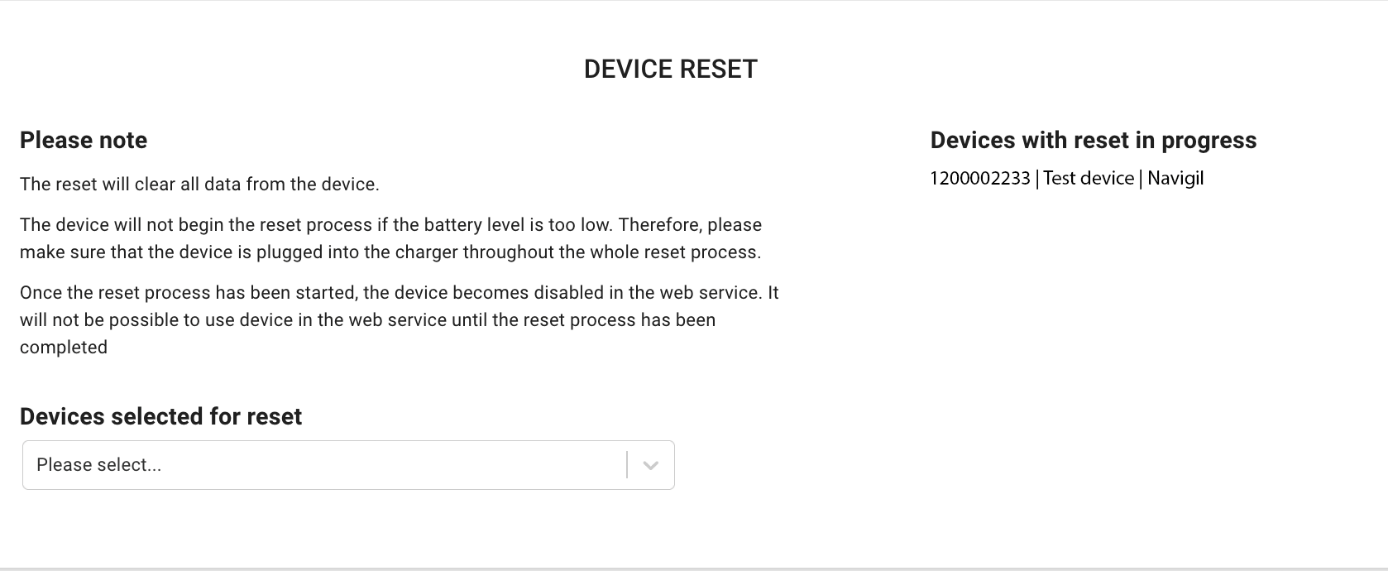Device reset
The device reset option can be found from the left-hand menu under Devices.
You can reset one or more watches at the same time. Resetting a watch clears all data from the device. However, group assignments are maintained.
The watch must be in the charging dock during the reset process. If the battery is too low, the reset process does not start until the battery level is high enough.
When a reset is in progress, the affected devices are listed to the right.
During the reset process, the watch cannot be accessed. After reset, you can find the watch using the serial number. The watch assistee name is set to “Not connected,” and the watch also gets a new Device Id value.