Device Settings
Under Device Settings (DS) you can define and adjust all settings related to the selected watch.
To access Device Settings:
- Hover over the left-hand menu to expand the menu area.
- Click on Devices to expand the sub-menu.
- Click Device Settings to open settings.
For all setting changes except safe zones, you are prompted to cancel or accept the changes, as shown below. Cancel the changes if you are uncertain, otherwise, click ACCEPT to continue.
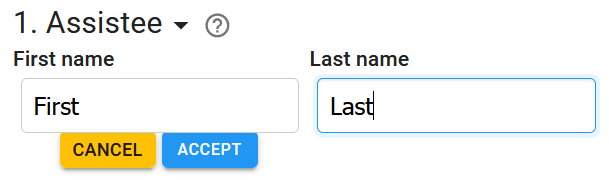
At this point, the changes are not yet saved to the watch. To save the settings to the watch, click SAVE at the bottom of the settings list.
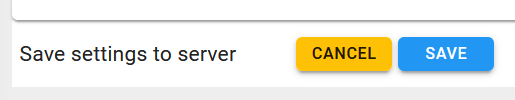
This saves your changes to the server. The setting updates are pushed to the watch at the next available opportunity, depending on the mobile network connection status of the watch.
