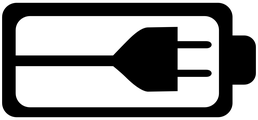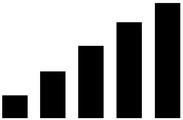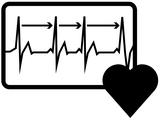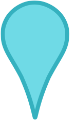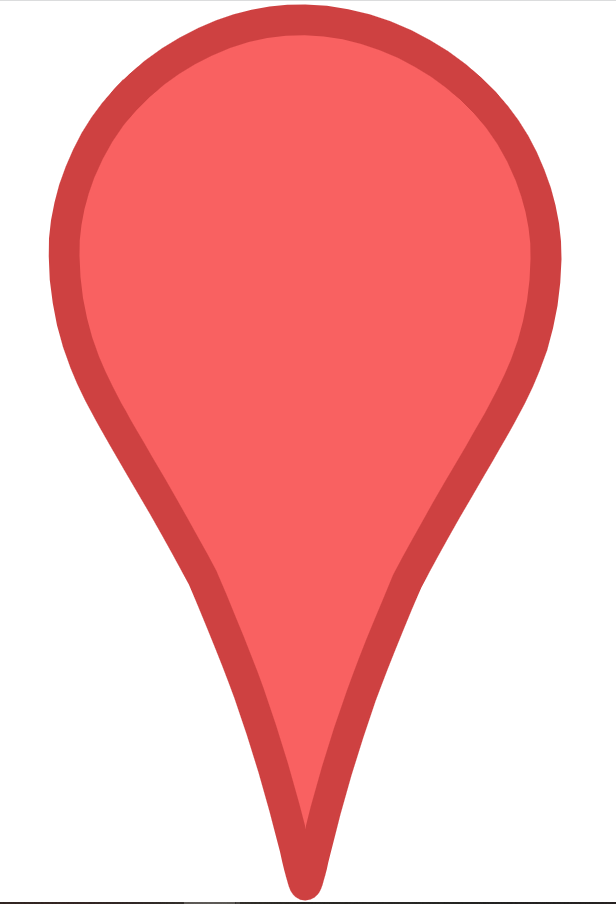Icons
The following table provides an overview of icons used throughout the Navigil Service.
| Icon | Name | Meaning |
|---|---|---|
| Not set up | Watch is not yet set up. |
| Battery empty | Watch battery level at 0% and the watch has shut down |
| Battery full | Watch battery is full charged |
| Power connected | Watch is currently being charged |
| Charging interrupted | Watch was removed from the charging dock before it was fully charged |
| Network | Watch is connected to mobile network |
| No network | Watch has no mobile network connection |
| Call | Watch made a regular call |
| SOS call | Watch made an SOS call |
| SOS call unanswered | Watch made an SOS call that was not answered |
| SOS call recorded | Watch attempted an unsuccessful SOS call that resulted in a recorded SOS message |
| Man down | The watch triggered a man down alarm |
| No movement | The watch triggered a no movement alarm |
| Leaving home | Watch has not registered a home beacon signal |
| Leave safe zone | Watch is no longer inside safe zone area |
| Emergency tracking | Emergency tracking of the watch is currently active |
| Activity | Daily activity |
| 24h activity | Activity goal |
| Heart rate | Heart rate graph |
| Heart rate variability | Heart rate variability graph |
| Respiratory rate | Respiratory rate graph |
| Map beacon cluster | Multiple beacons location marker |
| Map cell location | Watch location marker (grey) based on mobile network cell information |
| Map home beacon | Single beacon location marker |
| Map default location | Default watch location marker based on GPS and beacons; large version of icon indicates latest location |
| Map alarm location | Location marker for when an alarm was active (e.g. man down) |
| Map emergency location | Watch emergency location marker based on GPS and beacons; indicates emergency tracking was on |
| Map SOS call location | Indicates location of watch when an SOS call was made |