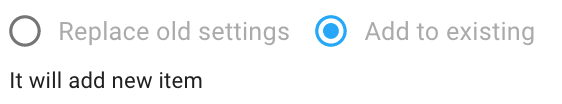Multi device settings
The multi device settings option can be found from the left-hand menu under Devices and is only available to company and group admins.
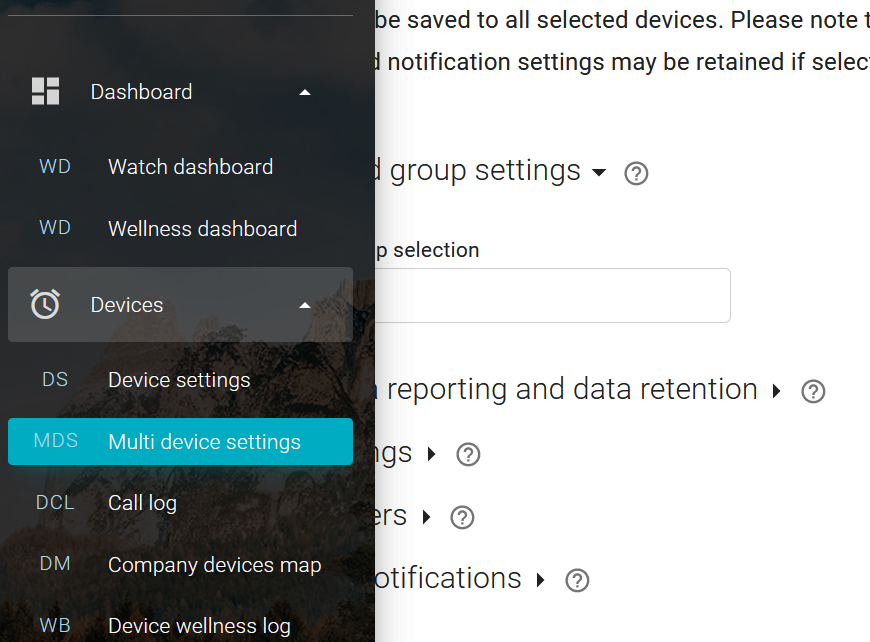
When changing the settings of multiple devices, please note that existing settings are replaced when new settings are saved to the devices.
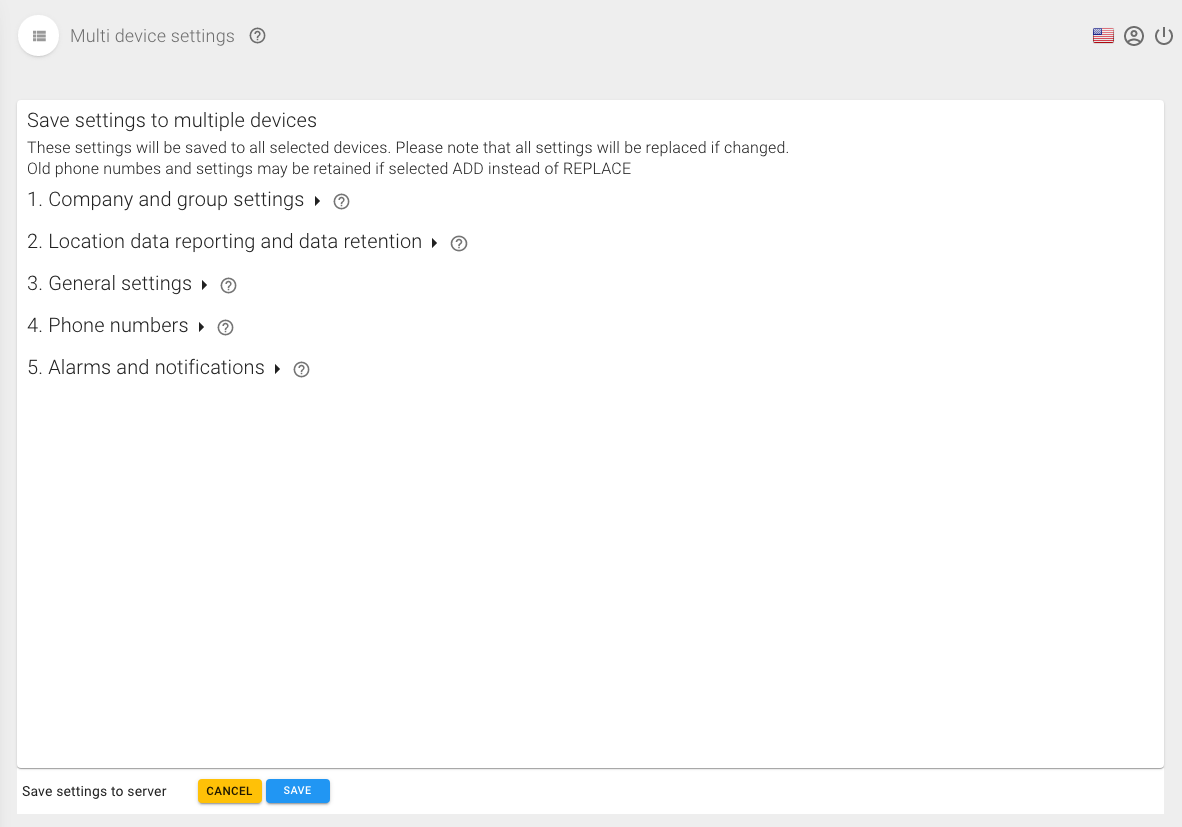
Selecting devices
Use the No group selection option to update settings to all company devices. You can also select individual devices from a specific group.
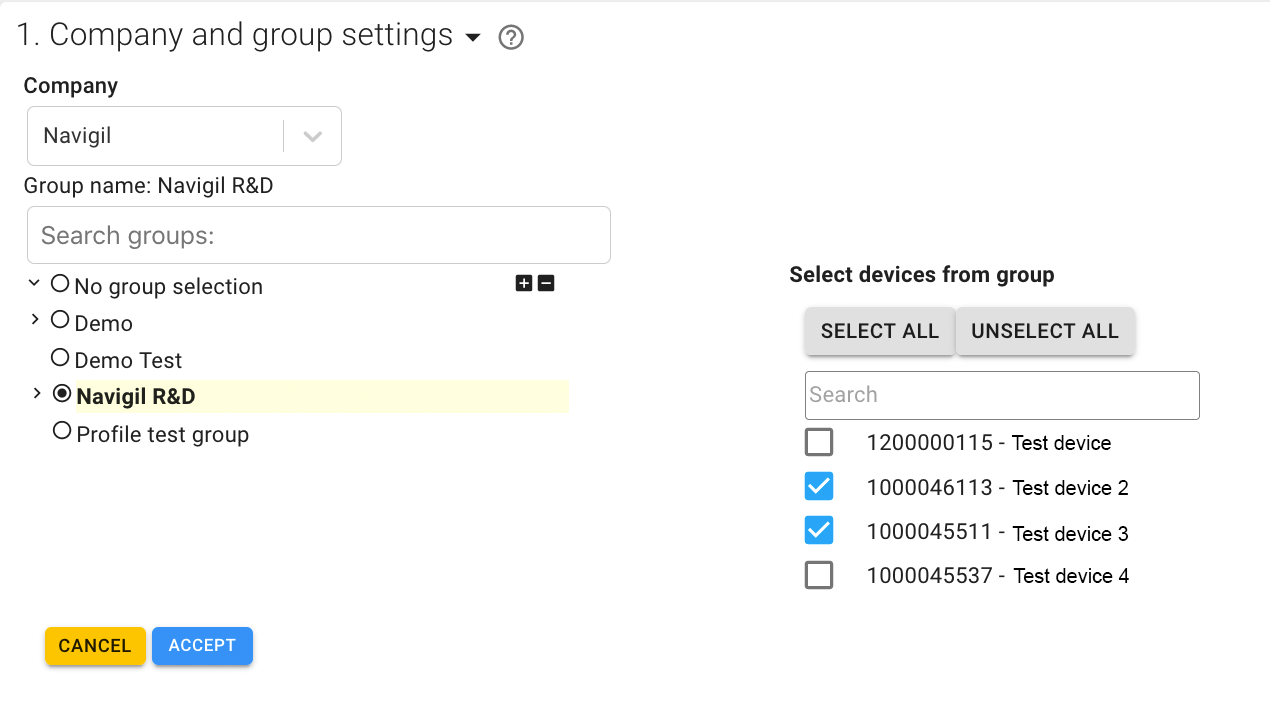
Location data reporting, data retention and general settings
For these settings, all changed settings are saved to the selected devices.
Phone numbers, alarms and notifications
For these settings, you can choose if the modified settings replace old settings or are added to existing settings using the options Add to existing or Replace old settings.