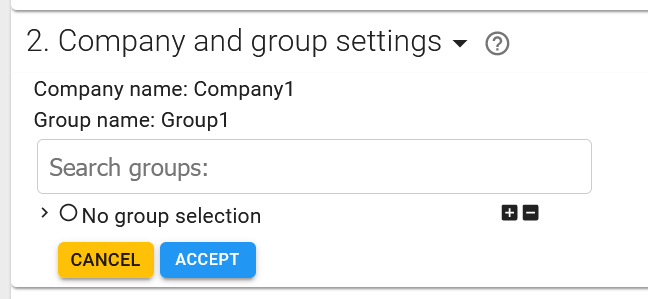Company and group settings
Under company and group settings, you can assign a watch to a particular group. For further information about configuring groups, see Group management.
Use the search field or expand the group selection tree below to find the group for the watch. As with other settings, after you select a group, click ACCEPT to save the setting change, and then SAVE to send the changes to the watch.